不过看到了Wbar,是仿Mac的小栏,感觉不错,效果图:
动手安装:
添加Google gOS的源:
## Google Software Repo deb http://dl.google.com/linux/deb/ stable non-free
## gOS Software Repo deb http://software.thinkgos.com/ gadgets main
## gOS Software Repo deb http://software.thinkgos.com/ gadgets main
sudo apt-get update
告诉我没找到,原来没有64位 的,郁闷。。。
只好手动去下载安装包:
wbar_1.3.3_i386.deb
wbarconf_0.7.2-1_i386.deb
下载好了 强制安装(注意:安装之前 要安装32位运行包):
sudo dpkg --force-all wbar_1.3.3_i386.deb
sudo dpkg --force-all wbarconf_0.7.2-1_i386.deb
sudo dpkg --force-all wbarconf_0.7.2-1_i386.deb
然后运行wbar提示找不到libImlib2.so.1
安装libimlib2告诉我已经是最新,这是怎么回事呢?
原来是我系统上面安装的是64位版,要安装个32位版本的libimlib2
有个简单方法:
现安装getlibs
安装getlibs然后运行:
sudo getlibs -p libimlib2
然后运行wbar提示:
[code]/usr/share/wbar/iconpack/wbar.osx/osxbarback.png -> Image not found. Maybe using a relative path?[/code]
奇怪,图片文件都存在阿,就是不行.
运行这个:
sudo ln -s /usr/lib32 /usr/l32; sudo sed -i -e 's+/usr/lib+/usr/l32+g' /usr/lib32/libImlib2.so.1
之后wbar,出来了~
嘿嘿
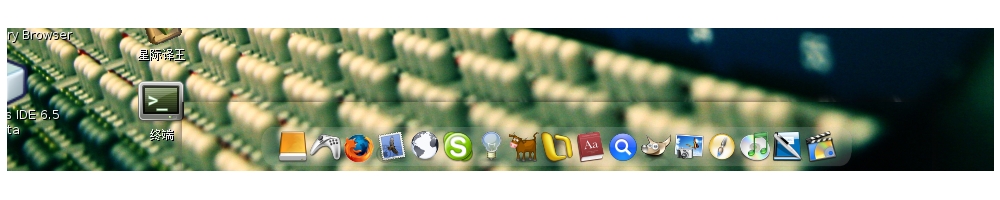

GB2312 http://nishizhen.cn/trackback.php?id=312&encode=gb2312
UTF-8 http://nishizhen.cn/trackback.php?id=312&encode=utf-8